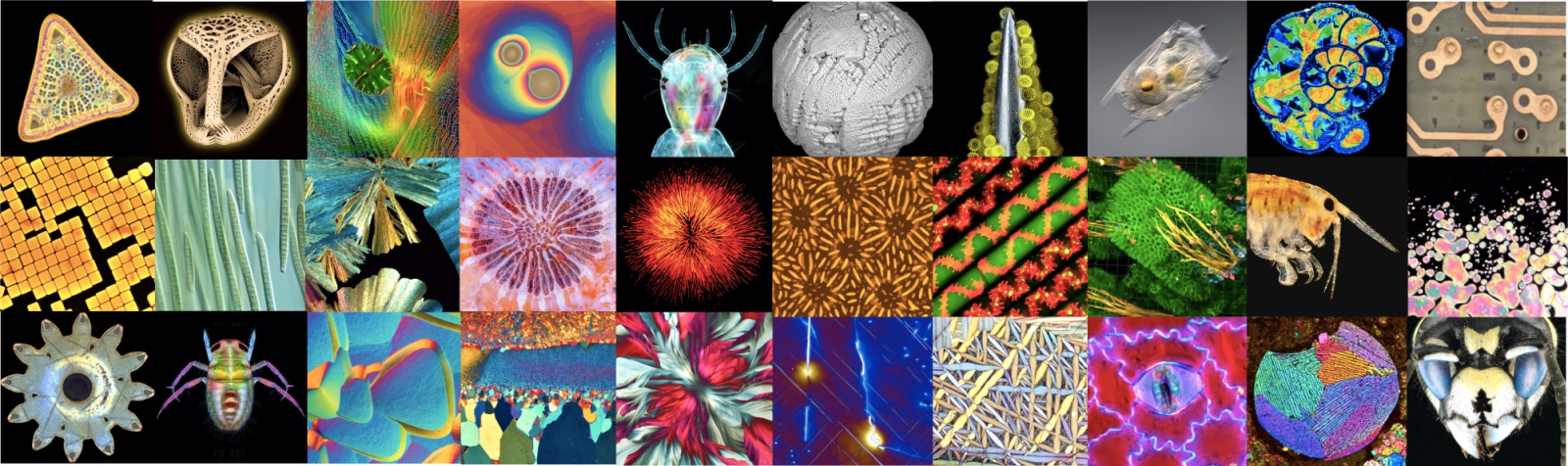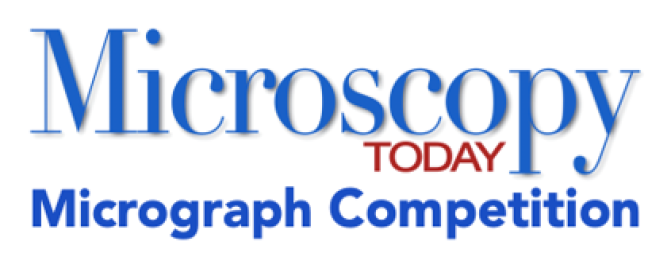Step-by-Step Micrograph Submission
1. Before you click on the submission button below:
- Prepare answers to the questions below.
- Once your entry is submitted, there will be no opportunity to change or alter your input.
- Do not compose your answers while submitting. There is a login timer running and you will be auto-logged out if your connection is detected as inactive for 10 minutes.
2. Click here to preview a blank online submission form, and click here to see an example of a completed form.
3. Select a submission category:
- Published micrograph category: static/still images first published within the calendar year prior to the contest.
- Open micrograph category: any static/still images acquired by any microscopist.
- Video micrograph category: movie/streaming data clips, up to 15 seconds in length, acquired with a microscope or generated from reconstructed microscopy data. Reconstructions may be submitted as an animated sequence to show 3-D characteristics.
4. Fill in requested items in the Submitter Information section.
This section requests your contact information. This information will become part of the MSA database and will be used for official MSA business only. Your information will not be sold or distributed to third parties outside of the Society. Additionally, by submitting to this competition, you are agreeing to receive email messages related to this competition, future competitions, and other MSA events.
5. Fill in requested items in the Micrograph Information section.
You will be asked to fill in the following information with each image. It is prudent to write drafts of these statements before proceeding to the submission page.
- A statement describing scientific significance (between 30 - 200 words)
- A statement describing image acquisition details (between 30 - 200 words)
- If applicable, a description of all post-acquisition image processing steps (between 30 - 200 words)
- For the Published category, please state where the image appeared, giving as much information as possible. For example, provide the publication, volume, year, issue, and page.
- A short title naming the specimen, organism or material (less than 10 words).
- A figure caption describing the specimen including, for example, its full name, its preparation, the type of microscopy used, and any acknowledgements to Institutes or Centers as applicable (between 80 – 100 words)
6. Upload a completed Permission Form.
Please download the Permission Form here, fill it out, and save or scan it as a PDF file. This form must be
completed for upload during your submission session. Entries without this form will not be accepted.
The permission form states that either you took this image and own this image, or that you took this image and have permission from the owner to submit this image to the competition. For the latter case, the copyright owner must sign the form granting the Microscopy Society of America (MSA) a non-exclusive license to use the subject micrographs or videos, in digital and print formats, at the Society's meetings, in promotional materials for future meetings of the Society, in articles about this competition in publications owned by the Society, and in articles and promotional materials about this competition and/or the Society in other publications. To obtain permission from a publisher, navigate to the paper on the publisher's website, select the figure, and request permission to re-publish the figure.
7. Upload your image files.
- Static/Still Images should be submitted in one of the following formats: TIFF, JPG, PNG, BMP, at the original acquisition pixel density (e.g., 2048 x 2048 pixels) and bit-depth (up to 16 bit = 65,536 gray levels).
- Video Images/Streaming Data should be submitted in one of the following formats: MOV, MPG, AVI, MP4, or WMV.
Submit to the Competition!
To submit your entry, visit this page.